










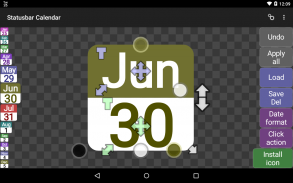

Status bar Calendar Demo

Status bar Calendar Demo介绍
狀態欄日曆中的日期顯示在狀態欄。
您可以編輯圖標,日期類型,描述和行為可以進行定制。
*** 為了使用這個程序,你需要安裝來歷不明的權限。
***(系統設置 - 安全性 - 未知來源[檢查])
*** 安裝圖標後,請恢復設置為您的安全。
*** 如果您使用的是藍色的屏幕過濾器,無法安裝圖標。請關掉過濾器,以便安裝。
DEMO顯示在圖標的下方。
特點
1。週,月日曆會顯示在狀態欄中。
2。您可以輸入任何語言。
3。字體類型,大小,顏色和位置都可以自定義。
4。日期格式和狀態欄單擊動作是可定制的。
5。 1x1的widget支持。
(English)
The Statusbar Calendar is the date display in the status bar.
You can edit an icon, date type, description and behavior can be customized.
*** In order to use this app, you need permission to install unknown source.
*** ( System settings - Security - Unknown sources [Check] )
*** After the installation icon, Please restore the settings for your safety.
*** If you are using a blue screen filter, can not install the icon. Please turn off the filter to enable installation.
DEMO is displayed below the icon.
Feature
1. Week, Month calendar are displayed in the status bar.
2. You can enter any language.
3. Font type, size, color and location are customizable.
4. Date format and Status bar click action are customizable.
5. 1x1 widget support.

























